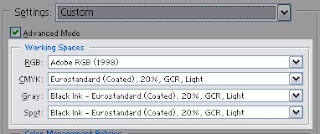|
| Color Settings in Photoshop |
| Sunday, February 18, 2007 |
You can open Color settings dialog in AdobePhotoshop in Edit – Color settings. If you check Advanced mode, you'll see all possible options.
Bellow, you will see Working spaces (RGB, CMYK, Gray, Spot). That are color profiles when you are working on some images. It should be profiles with nice neutral component. Neutral colors are very important for pictures. When we are looking at some image, our brain see them first. If neutral colors are bad, viewer have impression whole picture is bad looking.
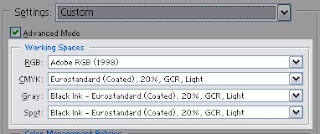
Let's see RGB Working space first.
- Adobe RGB 1998 – this is good choice when you have to correct some photo. Microsoft and HP tried to make average color profile for average color monitor with sRGBIEC61966. If Windows don't have chosen monitor profile in Display options, Windows suppose images are in sRGB. This profile is using for web. If that profile is chosen like working space, images in Photoshop will look same as in Macromedia DreamWeaver, for instance.
- Monitor RGB – profile name – there we can see what profile is in use. You can chose Monitor profile like working space, too, but that can be bad solution. Monitor profile don't have nice neutral, and have less gamut than prints.
- Load RGB and Save RGB – Usually, profiles are saved in Windows/System32/spool/driver/color/ directory. Here, you can save them, and load profiles from some other directory.
- Custom RGB – self-defining RGB working space.
In CMYK working space, we can see active working space. We can also load profile from some other location on disc, and isn't on profile list. We can make our own setting and save it as ICC profile – Custom CMYK. Custom CMYK offers profile name at first place.
Ink Options - Ink Colors – we use that for color definitions we will use in prints. Among standard color settings, we can save ours. That way, we can get better results in compare with predefined settings.
Dot Gain – racking percent of ink on paper. It's better to use Curves than Standard.
Separation Options
Separation Options: GCR - Gray Component Replacement / UCR - Under Color Removal – In UCR, black colors used only in neutral and dark parts of image. In GCR, black goes more into the picture. On places where Cyan, Magenta and Yellow are same, Photoshop «takes» some percent of CMY and adds K (black color).
UCR – nice for picture reparation where there are dark parts on image.
Black Generation in GCR sets black separation curve. Light is good setting for most images, because if we use harder black generation, we can get black in light parts of picture, too.
Black Ink Limit – sets K (black) on highest level.
Total Ink Limit – Maximum for total percentage. Cyan % + Magenta % + Yellow % + blacK % can't be more than Total Ink Limit. If our printer can't support more than 200% , we set Total Ink Limit to 200, and Photoshop won't exceed that in separation.Labels: basics, settings, tips |
posted by acca @ 3:18 AM   |
|
|
|
|
|
|