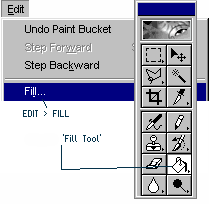|
| Color filling in adobefotoshop/adobephotoshop |
| Tuesday, June 13, 2006 |
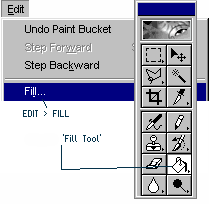
You can do color filling in Adobephotoshop with few different tools.
First is with "Paint Bucket Tool" (so called - "Fill tool"). This tool is on palette tools on same box with "Gradient tool". With "Paint Bucket Tool" you can fill some selection with foreground color or pattern just with choosing tool and then click on selection. You can also do color fill some spaces that are not selected, but have same color. For instance, if part of picture have some red pixels, and you chose blue as foreground color, than click on any red pixels, you will fill blue all red pixels.
Another way in next post.Labels: tutorial |
posted by acca @ 12:09 PM   |
|
|
|
|
|
|