|
| Make white teeth in Photoshop |
| Saturday, January 06, 2007 |
In this tutorial you can learn how to make white teeth on your photo in AdobePhotoshop.
Open image in Adobefotoshop. Select Magic Wand tool from tools palette. Set Tolerance on 20 and turn on "Add to selection" like on image.
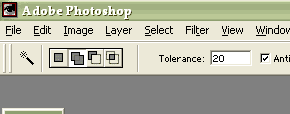
Now, with Magic Wand, select teeth. You can click several times to select all teeth and their parts you want to make white.

When you selected all parts, go to "Image -> Adjustments -> Hue/ Saturation". Set up follows:
Edit Yellows
Hue 0
Saturation -100
Lightness +50.
Go to OK and you're done. If you see some yellow teeth parts after, just do the same process again on that parts need improve.
 Labels: tutorial |
posted by acca @ 1:37 PM   |
|
|
|
| 2 Comments: |
-
-
Nothing horrible about the tutorial, easy to follow- thank you!
|
| |
| << Home |
| |
|
|
|
|
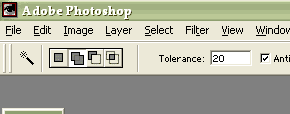




horrible tutorial !!