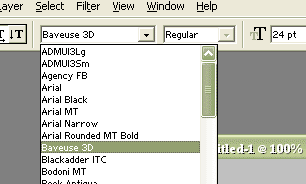|
| Adding new font in Photoshop |
| Friday, October 13, 2006 |
You have found some interesting font on net and you would like to use it in Photoshop. Easy. Download font, copy font in any folder and paste it in C:\WINDOWS\Fonts. If you downloaded font in zipped folder, than you can't do the paste function. Than, paste it in any folder on computer, first. Than, copy that pasted font and paste it in C:\WINDOWS\Fonts.
Open AdobePhotoshop. Pick up "Type tool". Now, in drop-down many you'll see your new font, and you will be able to use it in Photoshop work.
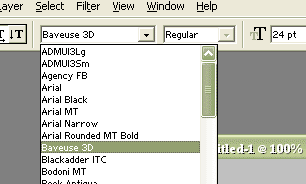 Labels: tips |
posted by acca @ 3:13 AM   |
|
|
|
|
|
|