| How to make avatar in Photoshop |
| Saturday, July 08, 2006 |
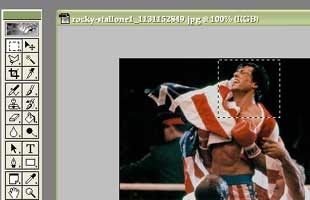
Supposed you have picture 350x278 and you want to make avatar for some forum, MSN, Yahoo, ... Open that photo in Fotoshop, pick Rectangular marquee tool and make a square on part of photo you like for your avatar. Go to Image-Crop. Now, go to Image-Image size and make Width and Height what you need (100x100, 80x80, ...). Look at Constrain Proportions. If that is checked, pic proportions will remain the same. If not, you can make perfect dimensions like 80x80, or 50x50. Play with that Photoshop ability, and look at the results. When you're done, just save on File-Save for web.Labels: tutorial |
posted by acca @ 4:48 AM   |
|
|
|
|