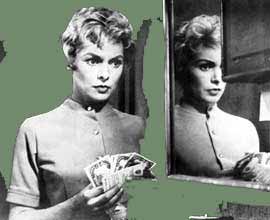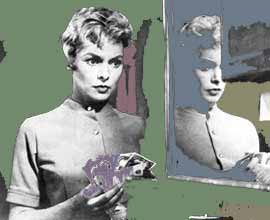| Make Pop-art from black and white photo |
| Tuesday, October 24, 2006 |
Make Pop-art photo
Open photo in Adobe Photoshop. Pick magic Wand Tool. In this case, first I picked black color background on photo with magic wand tool.

Now, I picked color, and Paint Bucket tool. I filled selected part with color.
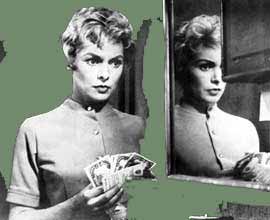
Now, do the same with some other part of photo. And do that with several different parts.
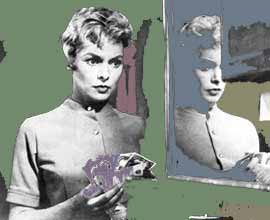
I found the best colors for this Pop-art stuff are some pastel colors, like #728A6D, #6D7B8A, #8A816D, #7E6D8A, ... I used that ones.Labels: tutorial |
posted by acca @ 7:59 AM   |
|
|
|
|